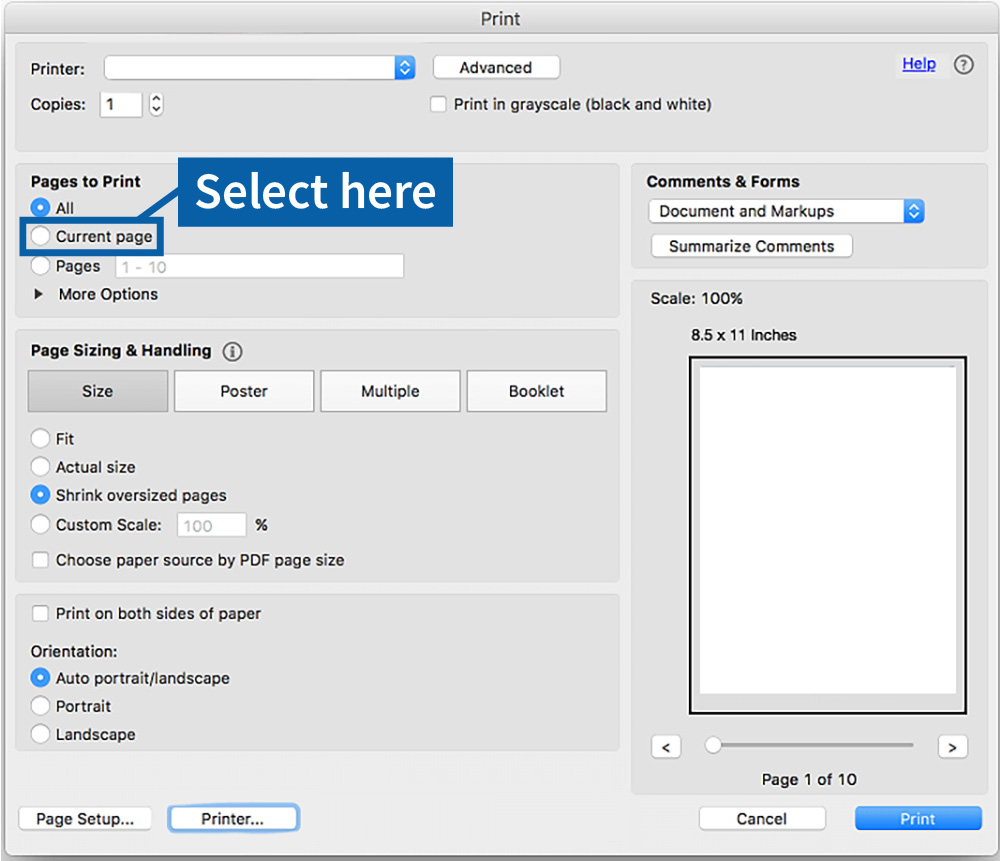When you print a PDF using software such as Acrobat or Acrobat Reader, the default setting is to print all pages. To print only the page you are viewing, select 'Current page' in the print settings screen before printing.
When you print a PDF using software such as Acrobat or Acrobat Reader, the default setting is to print all pages. To print only the page you are viewing, select 'Current page' in the print settings screen before printing.